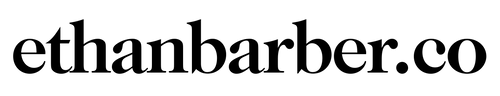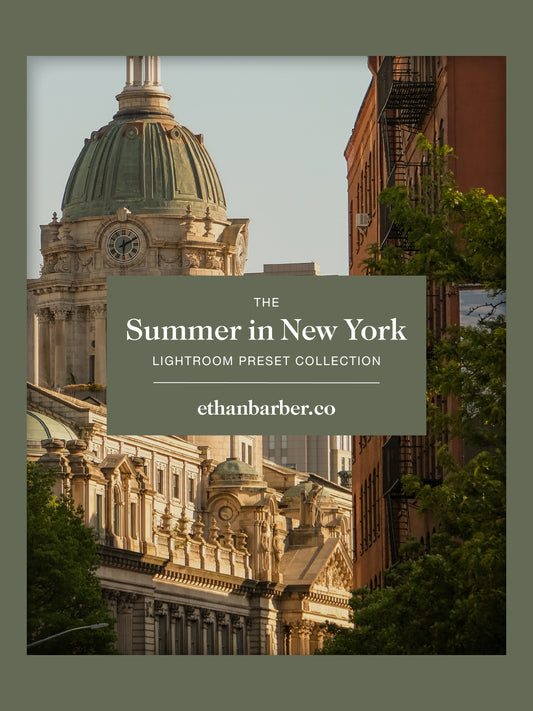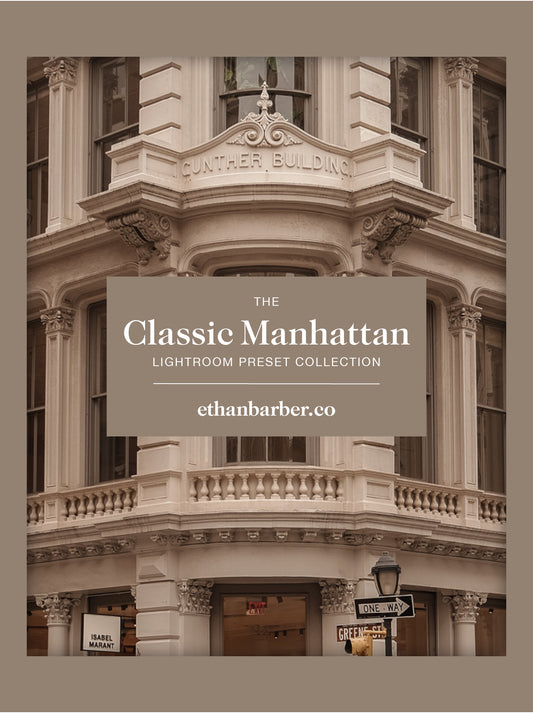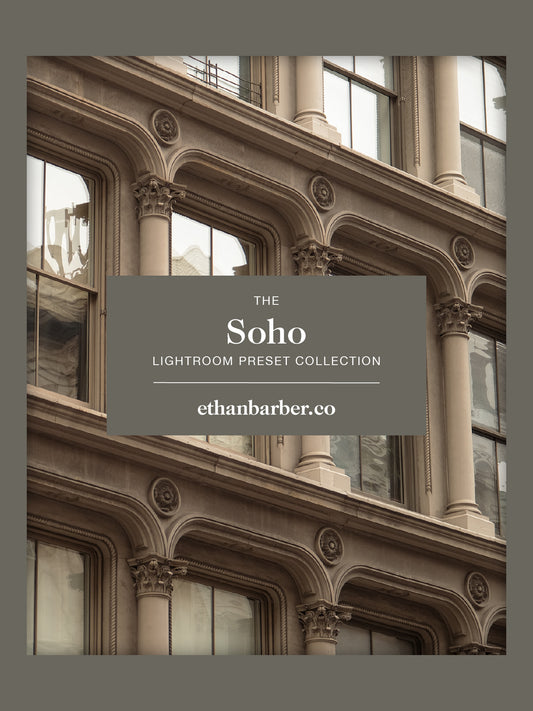Lightroom presets can be a powerful tool to help you streamline your photo-editing process, while still achieving quality results. It's important to remember that just applying a preset to your photos isn't enough to create the perfect image. I'd like to share my approach on how you can maximize Lightroom presets and take your editing process to a next level.
Use the preset as a starting point:
When you apply a Lightroom preset, it's important to remember that it's not just a one-click solution to perfect editing. Presets are a starting point that you can adjust and tweak it to suit your specific needs.
Adjust the intensity of a preset:
Adobe recently introduced intensity sliders for presets. This tool allows you to adjust the strength of a preset's levels to your liking. To do this, simply drag the "amount" slider to the left or right. This will allow you to increase or decrease the intensity of the preset.

Make color balance tweaks:
Presets usually include shifts in color balance. While this is done to create a specific feeling or effect, not every photo is taken in the same conditions. You can either use the eyedropper tool to select a white point in your image, or you can manually adjust the color temperature sliders to get the colors where you're expecting them to be. You can also adjust the tint and saturation to ensure that the colors in your photo are balanced and accurate.

Experiment with other adjustments:
In addition to adjusting the intensity and color of a preset, you can also experiment with other adjustments to achieve the optimal look. Play around with the sliders for exposure, contrast, highlights, shadows, clarity, etc. Don't be afraid to experiment with these settings and learn what you like the best!
It's important to remember that presets are simply meant to be a starting point, and you should always make minor adjustments to suit your specific needs. If you found this helpful, or have any question, feel free to leave a comment and I'll do my best to get back to you!